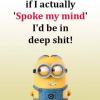Hi guys
I've not long had my RS3 8P however I've seen on various Youtube clips that if you press the stalk button and cycle through the different menu's you should see a:-
- LAP TIMER, Oil Temp & Boost gauge
I've cycled through every menu and cant see it come up?
What am I doing wrong? - Should I be using the RESET button to cycle or RESET + another button?
Thanks



 Sign In
Sign In Create Account
Create Account


 Back to top
Back to top