Hello, I've just purchased my 2012 RS3 and very happy with it after owning M3's for many years. Initially, it's definitely not as technical as the M3 but quite honestly that for me is a good thing!
I do however have a problem with the SD card reader. While the SD card is acknowledged by the MMI system as being in the slot provided, it won't highlight the icon and therefore I can't open it to play any of my music I've downloaded.
The card is a 4GB SDHC. Is this the right card?
Help, please!!!
Thanks, Graham.



 Sign In
Sign In Create Account
Create Account

 Back to top
Back to top
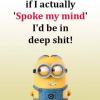





 View Garage
View Garage













